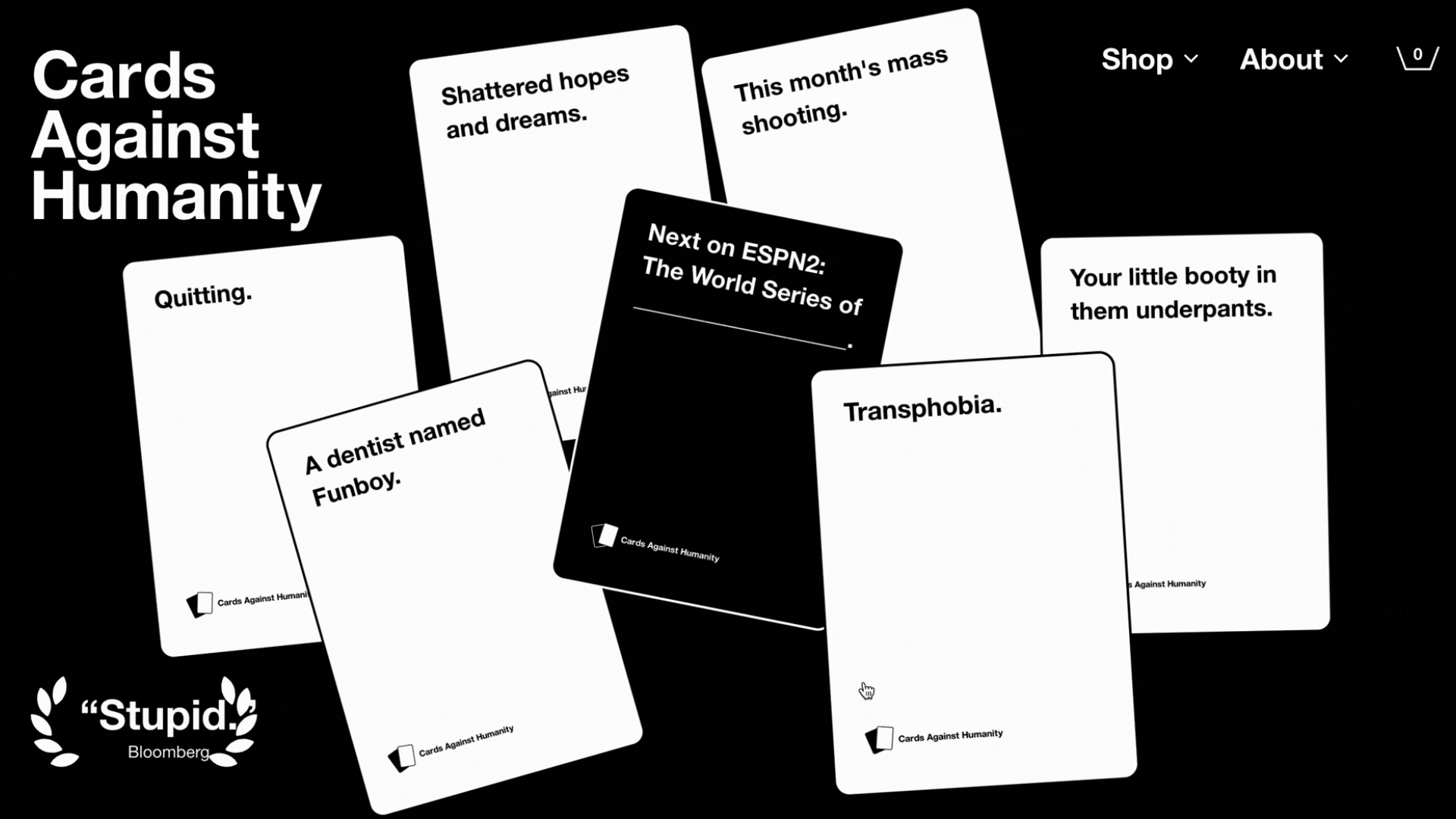Best UX Design Examples (+ 10 UX Design Inspiration Resources)
UX design inspo and resources for new and budding designers!

First impressions can make or break your user relationships. So why not make the best impression with design?
UI and UX designers are in unique positions that play a crucial role in the customer journey. Designers are tasked to create user-centered designs that keep potential customers scrolling and converting. But this isn’t always how it goes.
UX design is often confused with flashy visual design that, while visually appealing, does not consider the end user’s needs.
We get it! It’s easy to fall into the visual design trap, which is why we’ve pulled together some of the best UX design examples that balance visual design and user needs. Check out the following UX designs as well as design inspiration resources.
Table of Contents

Good vs. Bad UX Design
We recognize that “good” and “bad” are biased terms — everyone has their own understanding of what’s subjectively good and bad. HOWEVER, for our purposes, when referring to good UX design, we mean design that follows elements of user experience established by Jesse James Garrett, which prioritizes usability and accessibility in the design process rather than aesthetics.
Good UX design:
- Empathizes with the user’s challenges, which are established through extensive user experience (UX) research
- Prioritizes and resolves the needs of the end user
- Is accessible to ALL users, including users with auditory, cognitive, neurological, physical, speech, and visual disabilities
- Evolves with user feedback
Bad UX design:
- Relies on personal bias and assumptions rather than UX research
- Prioritizes aesthetics instead of web accessibility and usability
- Does not evolve with user needs
As you can see, the delineation between good and bad UX design is clear. One approach is human-centered, while the other prioritizes the designer’s ego. Keep this distinction between good and bad design in mind as we cover five of the best UX examples.
Best UX Design Examples
Growww Kit
Groww Kit is simple yet effective.
Why is Growww Kit a Good UX Design Example?
Growww Kit offers illustration resources for personal and commercial use. Despite its graphic design product base, Growww Kit balances visual design with usability.
The landing page is simplistic, using white space liberally, with pops of color throughout the design. The simplistic design leaves no question as to what the call to action or product is: purchase design sets, request custom designs, or subscribe to the Growww Kit newsletter for a discount.
Milk Street
Milk Street’s navigation bar organizes brand’s numerous products and services.
Why is Milk Street a Good UX Design Example?
Christopher Kimball’s Milk Street serves multiple audiences which is how it found its way onto this list. The website is host to a repository of recipes and houses landing pages for a magazine, a cooking school, a television show, a podcast, and an e-commerce store. This website accomplishes A LOT and organizes each facet of the brand in a no-nonsense navigation bar at the top of the bar — a feat worth applauding.
The navigation bar lists each business category. Under each category, subcategories are listed to further list the site’s offerings. This segmentation tells the user exactly what the business does and how to find more information. No confusion. No digging. Just how we like it.
Cards Against Humanity
Cards Against Humanity brings its goofy nature to its web design.
Why is Cards Against Humanity a Good UX Design Example?
This crude card game doesn’t need much introduction. Cards Against Humanity caught our attention because of its clear visual hierarchy and interactivity. The card game’s UX designer understood the customer journey and the playful nature that the card game holds with users.
Just like the card game, the homepage layout is simple. The hierarchy prioritizes the company’s history, product information, programs and promotions, contact field, and FAQs — in that order. Simple, yet users can accomplish most tasks from the homepage without digging through hidden landing pages. It should also be noted that the high-contrast colors and large font are great for web accessibility.
The homepage also features an interactive game demo where users can interact and play the game in real time.
Apple
Apple sets the standard for many things, including web design.
Why is Apple a Good UX Design Example?
Apple gets a lot of things correct, and we’re not just talking about its products. Apple is known for its elegant and seamless products. This philosophy extends to its website where it prioritizes the user interface experience.
The homepage is simple yet showcases the most recent products. A well-thought-out user experience element is Apple’s compare tool, where users can choose several products to compare. This isn’t a new element, but it’s a nice UX addition considering Apple had over 100 different products in January 2023. Speaking of different products — the floating navigation bar organizes each product category for usability.

10 UX/UI Design Inspiration Resources
We’re not going to leave you hanging with just a few UX examples that do user experience right. The following are further UX/UI design inspiration resources to spark your imagination and inform how you meet the user experience.
Awwwards
Awwwards is a site that recognizes digital design professionals worldwide and their stunning designs. Juries, comprising of designers and developers, judge websites on overall web design, usability, creativity, and content — all components of good UX. Budding web designers can review current and past Awwwards winners for design ideas, and view how experienced designers balance design and usability.
Behance
Behance is an Adobe online creative community filled with graphic designers, illustrators, typographers, web designers, and more. Behance users share mood boards and final projects with their peers. This platform can support designers as they consider how to best support the needs of users.
Dribbble
Dribbble is another design community, where users share projects and prototypes. Community members can filter by “UX design” to specifically view user experience designs created by peers and large brands like Squarespace. Dribbble also showcases user-generated UX case studies. If you’re a new UX designer, the case study feature can be invaluable as you learn the “why” behind the “what.”
Interaction Design Foundation
Interaction Design Foundation is an open-source, open-access website on all things UX design. UX designers can read up on UX design best practices, design principles, the UX design process, and more established by the industry’s biggest figureheads including Don Norman, the creator of the “UX design” term.
Mobile Patterns
Mobile patterns is a user interface resource, specifically for mobile app UI. The website is perfect for iOS and Android mobile app UI design inspiration.
Pttrns
Pttrns is a paid UI design resource like Mobile Patterns that allows users to search user interface design inspo by device and category. Unlike Mobile Patterns, Pttrns contains mobile app patterns for smartphone applications and smartwatch apps.
Pinterest is the OG mood board resource. Sure, you can find recipes and outfit inspiration; and you can create pinboards for web design ideas, UX articles (like this one 😉), and other UX tools that inform your design process. Pinterest is an especially great tool because the Pinterest algorithm offers suggestions based on search history. The more you search, the more personalized the suggestions are, so you don’t have to access a multitude of tools for good UX examples. Pinterest can be a powerful ideation tool as you seek solutions for user challenges.
Site Inspire
Site Inspire is a self-explanatory UX and UI resource. The site features over 2,500 of the best web design projects. Uniquely, Site Inspire features live websites so users can search projects by style, type, subject, and platform and interact with a site’s interface, scrutinizing different elements.
Smashing Magazine
Smashing Magazine absolutely smashes it with design principles; it is one of the most widely-recognized web design and web development publications. UX and UI professionals can filter and find information on topics like usability, user research, and content.
UI Movement
UI Movement is a repository for user interface designs. Each design is tagged by screen type, element, category, and product. Each project includes a collection of interface screens that chronicle the user journey. The option to view the entire customer journey is unique as it takes a granular look at potential user challenges.
Good UX design doesn’t just happen. Top-notch UX design is created by designers with an intimate understanding of users and UX principles. If you’re inspired to combine your creativity with problem solving, take our 3-minute Skillcrush tech quiz to see if UX design is the right career path for you!