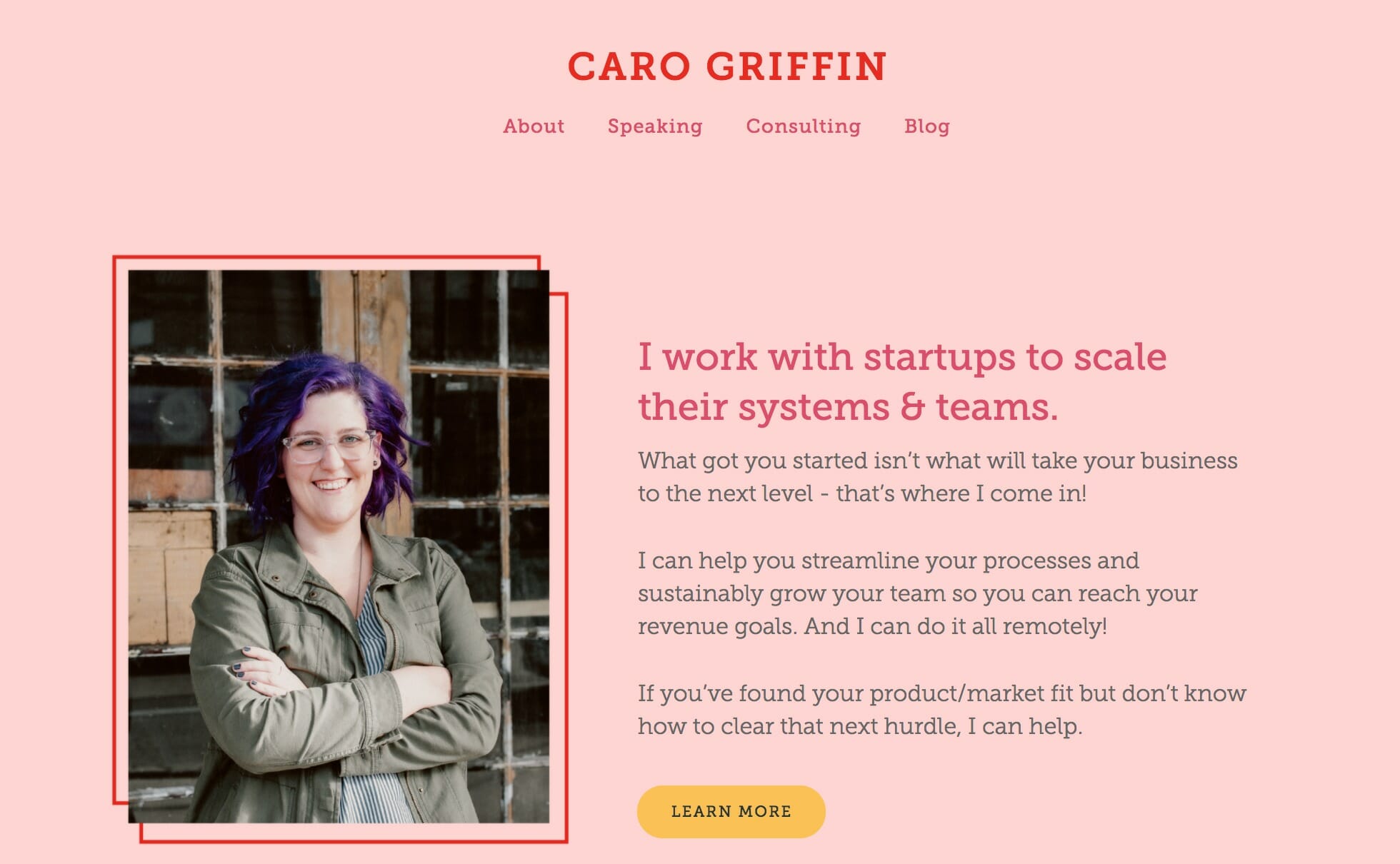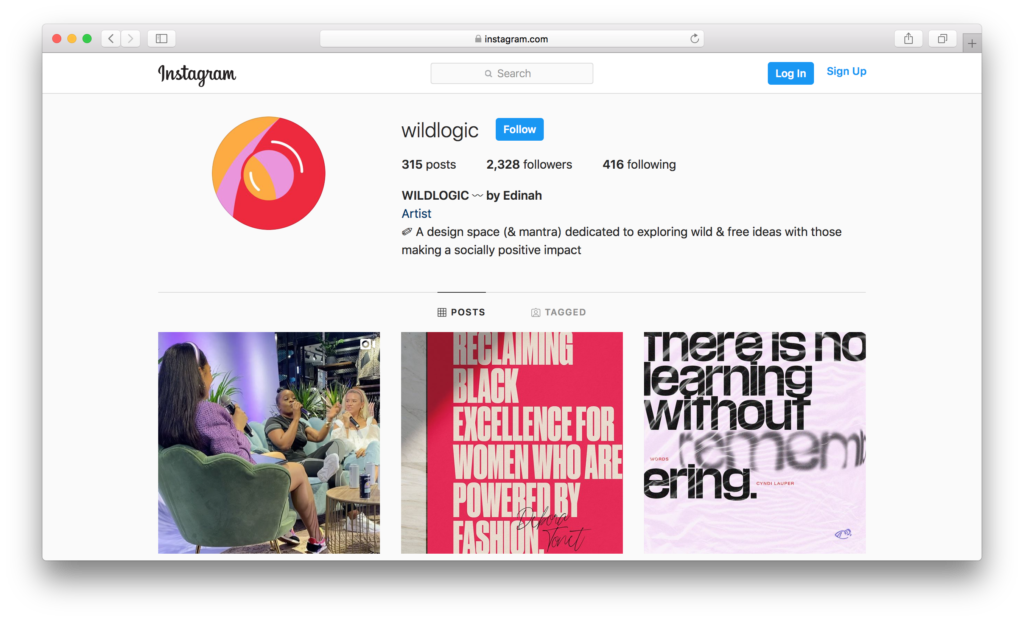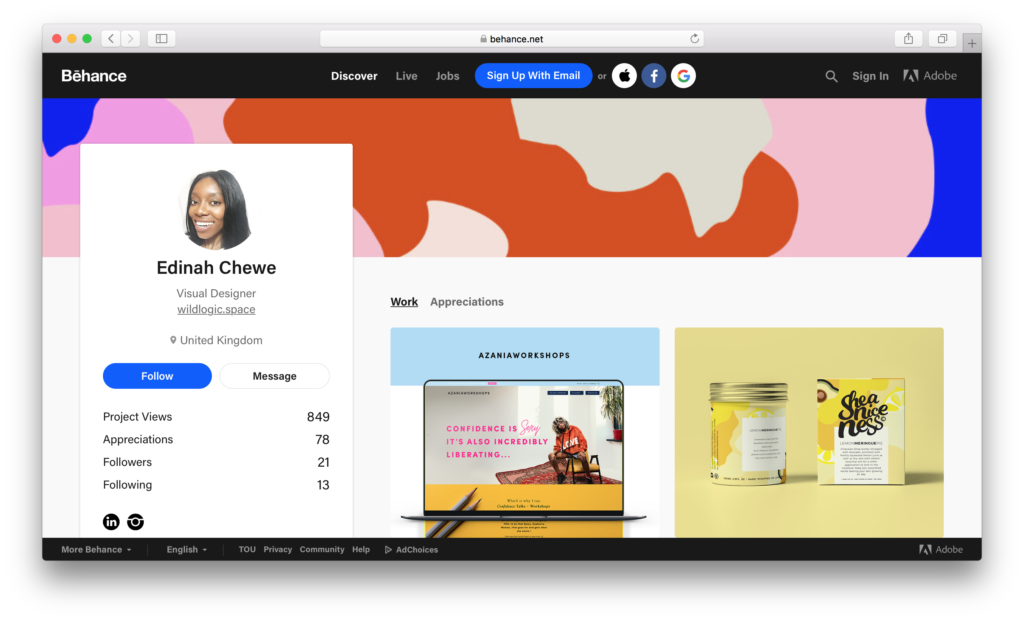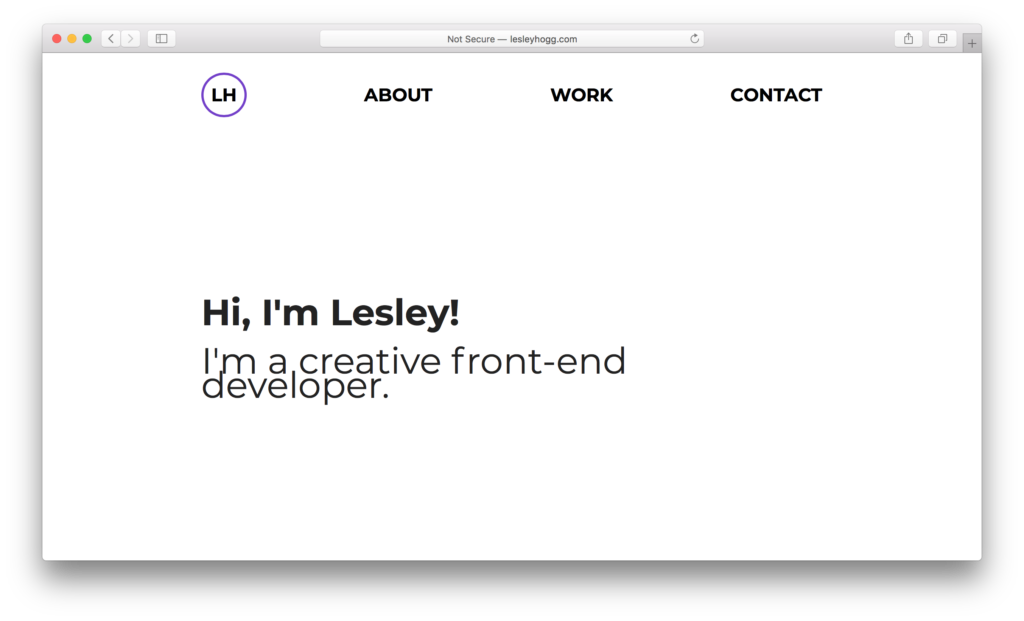How to Update Your Professional Online Presence (And Why It’s So Important)
“Give me 30 minutes of awesome, fall-into-a-rabbit-hole content, and I will remember you forever.”

When you’re beginning to look for a new job, most people start by updating their old resume and writing a standard cover letter. These are great first steps, but if you want to stand out in a sea of resumes and cover letters, there’s something you might be forgetting — you need to update your online presence too.
Yes, even if you are someone who likes to keep your personal life and work life separate, and even if you are a master of online privacy, your professional web presence is crucial to a successful job search.
As Director of Operations at Skillcrush, I’ve spent the last five years hiring dozens of people for our remote team and coaching hundreds of students on how to land their first tech job. And I can tell you with confidence that your resume and cover letter are still important . . . but your online presence is JUST as a critical. Especially if you want to work in tech!
There are many reasons your online presence matters, but the most basic explanation I can give you is that hiring managers want to hire a person, and your online presence is the best way to give them a real picture of who you are, what you’re about, and what you can offer a company.
The good news is that it doesn’t have to be a huge ordeal to update your online presence for the job search! A little effort can go a long way here, and you can chip away at it little by little too.
In this article, we’re going to cover:
- How the hiring process works in tech
- How to create a professional online identity
- How to take a hiring manager down a rabbit hole
- Your professional online presence checklist
- How to audit your online presence before a job search
A word of warning before we get started: The worst thing you can do is not apply for a job because you’re productively procrastinating by updating your online presence. So don’t let it stop you! Just make some updates when you need a break from filling out applications.

How does the hiring process work?
If you know how the hiring process works these days, it makes total sense why it’s so important for you to update your online presence.
You will apply for almost every job in one of two ways:
- You will fill out a form with all of your information.
- You will send a resume (and sometimes a cover letter) to an email address.
At Skillcrush, we do the former. We use the same hiring process for every role at the company, and it’s similar to the process you’ll encounter at most tech companies. You apply online and progress through a series of interviews and a project before a final reference check and then a job offer.
Will a hiring manager look you up online?
The majority of hiring managers will look you up online at some point in their process. I don’t look up everyone who applies for a job at Skillcrush, but I usually look up everyone who has made it through the initial screening process.
The best thing you can do is provide me with a jumping off point — give me a link to your personal website on your resume. That guarantees that I’ll start there, and helps you better control my first impression.
This can be helpful even when you don’t have anything to hide. I mean, you’d rather I read your nice, professional bio and click through the work samples you have on CodePen and Dribble before I google you and find irrelevant articles about your former career as a paralegal, right?
Of course! Because your paralegal background doesn’t hurt your chances of getting a tech job, but it doesn’t help either as much as relevant work samples do. First and foremost, when you apply for a job, you are competing for a hiring manager’s time. Make sure you use it wisely.
How can I catch a hiring manager’s interest?
In the old days, we used to worry that a hiring manager would find us online. Now, your goal as an applicant is to get me interested enough to leave the hiring app and look you up online.
The easiest way to stand out during this process is to “read the room,” if you will. If the application is super buttoned up and professional, you should be too. If it’s friendly and casual, you can be a little less formal too.
For example, we have a box on our application that simply asks applicants to tell us a little bit about themselves and share some places we can learn about them on the web. It’s written in a casual, friendly tone.
The worst thing you could do here is copy/paste a formal cover letter. Instead, you can make a great impression by instead “reading the room” and writing two short paragraphs that are easy to skim, relevant to the role, and show a little personality.
Kailan Wyatt, a Backend Developer here at Skillcrush, once wrote a great pitch about his skills, and ended it with, “I also really love tropical fish. 🐠”
I snorted out loud when I read it and, throughout the hiring process, we referred to him as “the fish guy.” Kailan already had a strong application, but the fish comment made him memorable! And that’s what you want.
If someone is asking you to apply via email, or gives you a free form spot on their application, take advantage of the opportunity! Introduce yourself, sell your relevant experience, and include a link to where they can learn more about you and your work.
Create a professional online identity
Let’s get into the nitty gritty. What does it mean to have a professional online identity, and how can you make sure yours is in good shape?
Create a personal website
First off, everyone working in tech should have a website. It doesn’t have to be fancy, or even more than one page, but you should have a place where you exist online and can be in control of your own story. Think of it as the modern-day cover letter — it’s your chance to connect the dots between the seemingly unrelated jobs on your resume, explain your story (especially if you’re changing careers!), and show you’re passionate about your work.
I always recommend that Skillcrush students start small by building a simple, one page website. Our Break Into Tech Blueprint includes dozens of portfolio-ready projects, so most students adapt one of those to serve as their portfolio.
You know that saying, “Perfection is the enemy of done?” That’s SO true here!
A website that exists is going to do you a lot more good than one that doesn’t, so don’t be afraid to start small and build it up over time. If you don’t know how to code, Squarespace and WordPress.com will allow you to build a simple landing page for free and a domain name (like yourname.com) can cost as little as $15/year.
My personal website is simple and showcases my personality.
Curate your social media presence
If you’re worried that you have to be super active on social media to get a job in tech, let me reassure you —- you definitely don’t! Plenty of people working in tech don’t use social media at all. But, chances are, you’re probably using some social media. Even if you don’t want to use it for professional purposes, it’s important to realize how it’s contributing (or not contributing) to your online presence.
All social networks generally fall into one of three categories: ones primarily used for professional purposes (like LinkedIn or GitHub), ones that could be used for professional purposes (like Twitter or Instagram), and ones you primarily use with family and friends (like Facebook).
Professional networks should be linked on your website, professional-adjacent ones can be linked on your website if you think they help tell your story, and the ones you primarily use with family and friends should be made private. If you don’t let strangers see anything other than your profile photo and basic biographical information, you won’t have to worry about how anything on that platform is coming across to hiring managers.
But what social media platforms do you NEED to have?
I generally recommend that students have a LinkedIn account and at least one other social media profile — a professional network like GitHub, Dribble, or CodePen is a great choice, but so is Twitter. Some design students have also done really cool things on Instagram, as you will see in our examples below. The goal is to pick one that you’ll actually enjoy using to connect with other people in your industry.
You should only use and link to the social media profiles that you can commit to (a) using fairly regularly and (b) keeping professional. This doesn’t mean you have to be super buttoned-up on these networks, it just means that you’re not unprofessional.
For example, I talk about plenty of work-related topics on my Twitter account, but I also talk a lot about tacos and learning Spanish. Talking about those things doesn’t make me unprofessional, it just gives you glimpses of my personality. And that’s a good thing! I even carry over some of that personality on my personal website, which has a little illustration of a taco on it.
Your goal for your online presence? Create a rabbit hole.
These days, you won’t win any prizes just for having a personal website and an active Twitter account. You need to do something to stand out. But what?
If you give me 30 minutes of awesome, fall-into-a-rabbit-hole content, I will remember you forever.
Let me paint you a picture.
I’m halfway through reading hundreds of applications. I have a rubric that I’m using to screen them all and some are promising, some are really not, but I come across an application from someone named Ramona.
This is her email:
Hi there! My name is Ramona and I’m a front-end developer based in Chicago. I saw in today’s newsletter that Skillcrush is seeking a Front End Developer to work on sales pages and platform improvements. I would love to throw my hat in the ring!
I currently use front-end skills to improve the platform at Wally’s Warehouse and, before that, I was a freelance developer. Both jobs have taught me a lot about working on a remote team, writing clean code, and breaking down a big project into lots of small, actionable items.
I think these skills (and the central time zone you’re looking for!) make me well-suited for the Front End Developer role at Skillcrush. And I would love to be involved in the awesome work Skillcrush is doing in technology education.
I’ve attached a resume for your perusal and my portfolio can be found at RomanaLyles.com. If I can provide any other information, please let me know!
I’m immediately intrigued. Her email is clear and was obviously written just for this application. She’s called out several things specifically listed on the job ad, but kept it short and memorable.
When I click on the link to her portfolio, I find a nice, simple website that expands on the information she already provided in her email. I check out her work samples, click on the links she has to her social media profiles and, before you know it, I’ve completely lost track of time. Maybe I even send it to a coworker via Slack with a message that says, “Look at this woman who just applied for the FED role!”
One thing is for sure — if Ramona is at all a good match for this job, she’s getting an interview! And if she’s not, she’s still made a heck of an impression, and that can go a long way, especially when you’re applying to quickly growing tech companies.
PS. Want to know a secret? The email above is the email I used to apply to Skillcrush! I just changed the details. ;)
Examples
Edinah Chewe
Edinah is a Skillcrush alumni and talented designer. So obviously her online presence is as beautiful as her work! She has a great website but her Instagram is just as important to her personal brand. She’s even used it to land gigs with Refinery29 and Girlboss!
Edinah’s Instagram account features her designs prominently.
Edinah’s Behance page showcases her designs.
When you look at Edinah’s online presence, you’ll notice:
- Her portfolio is clean and simple so that her work can speak for itself.
- She uses a similar color scheme across all platforms.
- She uses the same header and photo on her LinkedIn and Behance.
- Her photo is professional without being stuffy.
Lesley Hogg
Lesley is a Skillcrush alumni and skilled developer with a strong online presence. She perfectly exemplifies what I mean when I say that your website and social media profiles should feel consistent. Even though she’s not using designs per se, or even the same images, all the text and imagery she uses feel cohesive. Together, they show an accurate picture of her.
Lesley Hogg’s portfolio showcases her web design skills.
When you look at Lesley’s online presence, you’ll notice:
- Her website design lets her work speak for itself.
- You can click on the projects to be taken to her Behance, where she shows each project in more detail.
- She uses different casual photos across her social media profiles, but they’re all nice photos and she looks the same in all of them.
- She’s active on all of the social media profiles she links to her on her website and, even the ones that aren’t used for professional purposes, are personable.

Professional online identity checklist
Okay, now it’s your turn! You know WHY you should have an online identity and what kind of response you’re looking to invoke. But how do you actually DO it?
Luckily for you, I’ve made you a checklist!
1. Update your LinkedIn Profile
Lots of recruiters reach out to tech professionals directly on LinkedIn so it’s a good idea to make sure your profile is in tip-top shape. Think of your LinkedIn profile as your master resume. Since you’re tailoring your resume for each job, and trying to keep your resume under one page, not every role or skill may make the cut every time. LinkedIn is a great place to keep everything! It should list any job or skill you’d consider including on a job application.
BONUS: Ask three former colleagues or managers to write you a recommendation! (And offer to do the same for them in exchange.)
2. Create a simple website
Make a simple, one page website to tell your story. It should include:
- Your name, displayed prominently
- A headshot, if you’re comfortable sharing — anything well-lit and professional will do!
- A brief bio that focuses on your professional experience and relevant skills
- Your email address
BONUS:
- Relevant social media links
- Examples of your work
3. Update relevant social media profiles
Decide what social media profiles that you’re going to list on your website and then go through all of them to make sure they are up to date. The ones that you are only using with family and friends should be set to private, and the rest should be updated with professional photos, bios, and links, as needed.
(back to top)
How to put your online presence to the test
Once you’ve tackled the three things above, it’s time to audit your online presence. The best way to do this is to google yourself and check the first 20 or so links. Hiring managers will rarely, if ever, go back that far, but no one has ever regretted being thorough.
Look at every link with fresh eyes — what does it say about you?
The goal is to get rid of anything that isn’t relevant. If you can untag yourself in those unflattering Facebook Photos, or ask your old roommate to take down that embarrassing blog post, do it!
You won’t be able to control everything that comes up about you on the web, but you can control what your own website and social networks say about you. Make sure they are consistent and being regularly updated so it’s clear to anyone looking at them that you are the same person.
You should also open any private social media profiles in incognito tabs to make sure that your privacy settings are indeed working.
And pay special attention to the links you’re directly providing to hiring managers. Your website (and anything linked on your website) should be sent to a small group of trusted friends and family members for thorough proofreading. :)
Remember, you are often ready before you think you are! So don’t let yourself get caught in the stage of sprucing up your online presence indefinitely. With even a minimal site set up, you can start applying for jobs. And, to improve your chances of getting hired, update your online presence. Your goal isn’t just to hide things that hurt your chances, but to create engaging content that will make hiring managers remember you (and want to have you on the team).
(back to top)
Caro Griffin
Category: Blog, Career Change, Get Hired in Tech, Job Resources, Resumes and Portfolios