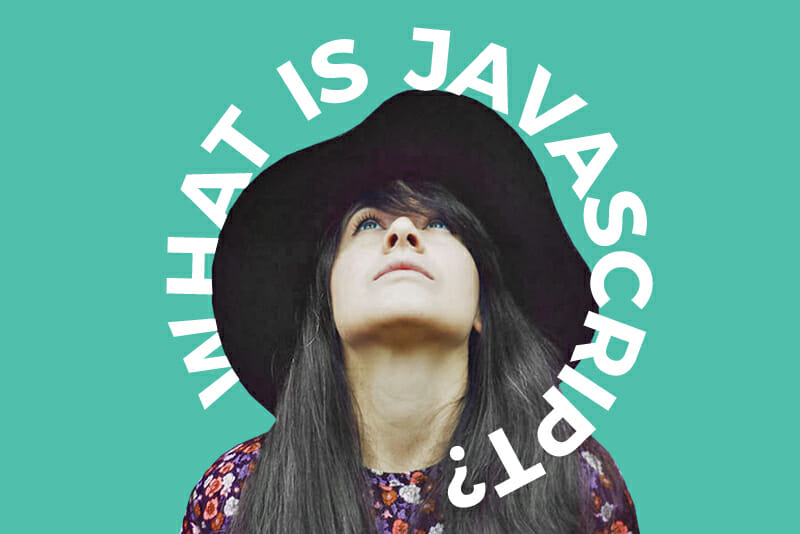11 Essential Front End Web Development Tools
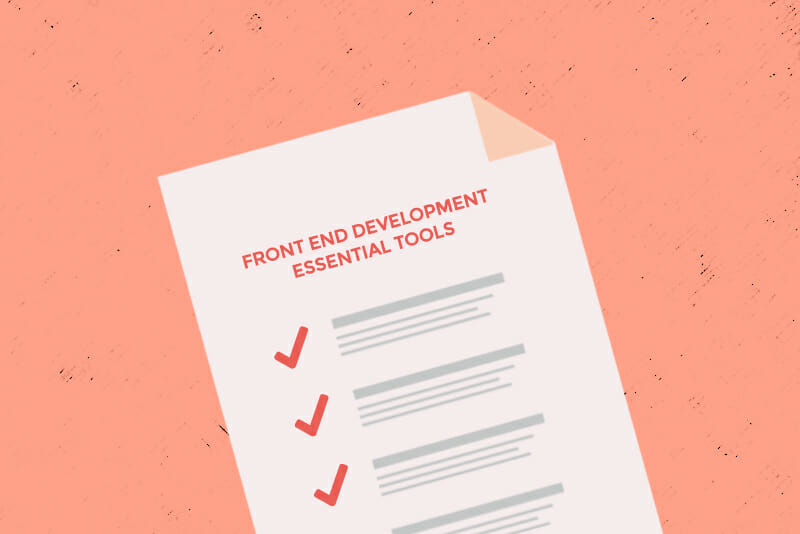
Since you’re reading this, you’ve probably already realized that front end web development can be an exciting, in-demand, and high-paying career. And maybe you already know the fundamental skills you need to get started as a developer.
So what’s next? It’s all about the tools! Getting to know the tools of the trade can make your job easier and keep you on top of the skills you need to land a developer job or work better with your current team or clients.
Here, we break it down for you and explain the tools essential to your success as a developer. Plus, we recommend our favorites so you can add the latest and greatest to your front end toolbox today. (Bonus: Most of our picks are completely free so you can level up without paying up!)
This list is your complete toolset from our recommendations:
- Atom
- Git
- HTML5 Boilerplate
- Google Fonts
- Bootstrap
- Less
- jQuery
- Vue.js
- Chrome Dev Tools
- W3C Markup Validation Service
- CodePen
Table of Contents
- Code Editors
- Version Control Systems
- Front-End Boilerplates
- Front-End Assets
- Front-End Frameworks
- CSS Preprocessors
- JavaScript Libraries
- JavaScript Frameworks
- Developer Tools
- Code Validators
- Online Coding Environments
Our Favorite Front-End Development Tools by Category
Code Editors
As a developer, you spend most of your day in your code editor because it’s the place you actually write the code for your sites. All editors provide the plain text format needed for your code to be interpreted as a website.
Our favorite editor, Atom, streamlines your work by letting you customize it with thousands of add-on features, functions, and themes so the tool you use most looks and works exactly the way you want. And, because Atom was built by the same company that created Git and GitHub (more about Git in the next section), you can also access these vital tools directly from Atom.
Sublime Text is another much-loved editor known for its GotoAnything feature, which lets you move quickly through your code, multiselect to save keystrokes, and highlight to easily spot similar sections of code. Visual Studio Code, a relatively new but powerful editor, features IntelliSense for smart auto-completion of your code, a built-in debugger for fewer mistakes, and Live Code for working with other developers in the same editor.
Our Recommendation: Atom
Other Top Code Editors: Sublime Text and Visual Studio Code
Version Control Systems
Even if you’re freelancing, but especially if you’re part of a team, you need a reliable version control system to keep track of all the changes you make to your code over time. Trust us, at some point you’ll need to check or even revert to an earlier version of your code base!
Git is our top choice for version control systems. It’s by far the most well-supported and frequently-chosen system nowadays. Skillcrush’s very own Git expert Ann explains: “Git is a decentralized version control system which allows everyone on your team to work with the same files in the same project simultaneously without worrying that you might be overwriting someone’s work. It gives developers more freedom to work whenever and wherever since everyone has a local copy of the code.” Just what every developer needs! (Wondering about GitHub? It’s a place where you can store your Git files to share and collaborate with other developers – even better!)
Or, if you’re considering working with an enterprise-level company that uses a centralized version control system, you can opt for our runner-up: Apache Subversion. Subversion, often abbreviated to SVN, stores code on one central server, which means it can be simpler to understand than Git but server problems could potentially cause speed and access problems.
Our Recommendation: Git
Another Top Version Control System: Apache Subversion (SVN)
Front-End Boilerplates
While each site you create as a front-end developer is unique, you don’t have to do all your coding from scratch. Boilerplates are code templates you can use to kick off your development process. These sets of HTML, CSS, and JavaScript files help you spend less time doing the routine work of setting up your site files while feeling confident that your site follows modern best practices.
Our number one choice for a front-end boilerplate is the HTML5 Boilerplate. It’s the most used template in the front end world and the result of the work of hundreds of developers who continue to update this open-source project that makes it easy to set up websites that are both fast and adaptive to all devices.
As you can guess from the name, our other choice, Reset CSS, only includes CSS boilerplate code, which is handy if you only need to set up the styling for your site. But it also ensures that your site looks consistent, regardless of the browser it’s viewed with.
Our Recommendation: HTML5 Boilerplate
Another Top Front-End Boilerplate: Reset CSS
Front-End Assets
Once you’ve made a solid start setting up the code for your site, you’ll want to be sure it’s savvy-looking too. By selecting some stunning front-end assets like fonts, icons, photos, and graphics, you can transform any site from boring to beautiful.
There are literally thousands of front-end assets available so there’s always something to fit the look and feel of anything you build. We’ve found that some of the best assets (like our recommendations) work with multiple screen sizes, so you can make sure your sites are responsive to any screen size—from mobile phones to desktop monitors—a must-have skill for top front-end developers.
Google Fonts is our favorite front-end asset for the incredible selection it provides for your site typography. And Font Awesome is, well, awesome for the vast array of icons it offers (1,000+ for free and 7,000+ on the paid plan). Similarly, Unsplash boasts more than 800,000 high-resolution stock photos you can use, all at no charge and with no copyright hassles.
Our Recommendation: Google Fonts
Other Top Front-End Assets: Font Awesome and Unsplash
Front-End Frameworks
Speaking of looking good, front-end frameworks are another must-have for front-end developers! Front-end frameworks are packages of files for styling and laying out your websites. Frameworks are made up of ready-made navigation menus, buttons, forms, typography, and other assets so you don’t have to write all that code yourself.
Front-end frameworks range from full-featured, complex frameworks that save you plenty of time and effort to simple, minimalistic frameworks you can customize to your heart’s content. Our favorite, Bootstrap, is the most prominent framework and perfect for responsive websites. It’s great for beginners because you can just download the files and include them in your HTML, as well as more advanced developers who can tweak the Bootstrap files to fit their needs exactly.
Others we like include Semantic UI, which features a large selection of themes to choose from, and Tailwind CSS, which lets you create unique designs without, as the company says, “any annoying opinionated styles you have to fight to override.”
Our Recommendation: Bootstrap
Other Top Front-End Frameworks: Semantic UI and Tailwind CSS (Skillcrush developer Will’s personal pick!)
CSS Preprocessors
CSS is a style sheet language used for styling your web pages. And you can make creating a beautiful site with CSS even simpler with preprocessors. A CSS preprocessor is basically a language that, after it’s processed, gives you even more CSS features. A preprocessor also lets you write code that’s easier to read, maintain, and share—all vital for working on a developer team or even on your own.
We recommend the CSS preprocessor Less because it’s great for writing clean and organized code and is easy to set up and learn. Or you can try out Sass, which in some ways is more difficult to learn than Less, yet also more powerful. Both are widely used and have strong communities that keep them well-supported and developed.
Our Recommendation: Less
Another Top CSS Preprocessor: Sass
JavaScript Libraries
JavaScript is one of the most in-demand skills for front-end developers these days so learning both the fundamentals of the language and how to use its libraries can put you at the top of the list for entry-level front-end developer jobs.
JavaScript libraries are collections of code that make your sites interactive, provide better browser support, and add effects like animations, blog post tags, and auto-completing form fields.
If you’re looking for this kind of power for your sites and time-saving for your development work, jQuery is a great choice for a JavaScript library. It’s easy to use with other libraries and includes a huge amount of plug-ins you can use to seamlessly incorporate the features and tools you’ll be expected to build as a top developer. Or give ReactJS a try if you’re looking to quickly build user interfaces (like menus, search bars, and buttons).
Our Recommendation: jQuery
Another Top JavaScript Library: React JS
JavaScript Frameworks
Like libraries, JavaScript frameworks can simplify your front-end development workflow. But frameworks differ from libraries in that frameworks provide the overall structure (or framework) for sites using JavaScript, while libraries focus on one or more specific aspects of a site.
Vue.js is the most popular framework nowadays and flexible enough that you can implement it on only certain sections of your sites if you like. Plus, it’s easiest to start with if you’re just getting into frameworks. AngularJS, on the other hand, has a bit of a learning curve at first but is powerful and popular with companies too.
Our Recommendation: Vue.js
AnotherTop JavaScript Framework: AngularJS
Developer Tools
As you build your sites, often you’ll want to make modifications and test how they look “live” in your browser before committing the changes. You can do all this with developer tools, often called dev tools for short.
Dev tools are a function built into modern web browsers that let you see the code behind each section of a site right in the browser with just a few clicks. (Hint: dev tools also let you peek at the code behind any website so they’re also a great way to learn a thing or two from other developers.)
We recommend Chrome DevTools because Chrome is the industry leader and DevTools is well organized and easy to use. But it can be worth checking out this feature on different browsers in any case—you might even find that you’re a fan of other developer tools too!
Our Recommendation: Chrome Dev Tools
Other Top Developer Tools: Firefox Page Inspector, Microsoft Edge Developer Tools and Safari Web Inspector
Code Validators
When your site is just about ready to launch, there’s one last step needed with your code—you need to make sure it meets current standards and best practices for the industry.
Code validators do all this for you so you’ll have the peace of mind knowing that your sites are fast to load, optimized for search engines, and accessible by all kinds of people on all kinds of browsers and devices.
W3C’s Markup Validation Service is provided by the World Wide Web Consortium, the international organization responsible for setting standards for the web, so it’s the natural choice for code validation and our top pick. WAVE can also be a convenient choice because it’s a browser extension you can use to validate your code in directly in Chrome or Firefox.
Our Recommendation: W3C Markup Validation Service
Another Top Code Validator: WAVE (Web Accessibility Evaluation Tool)
Online Coding Environments
A place to try out the most important front-end skills as you’re developing them (pun intended!) can really speed up your learning, and online coding environments are a great place for that kind of experimentation.
Coding environments are sites that allow you to write code in an online editor and see the results immediately right next to your code. These platforms are a fast and useful way for developers to experiment and learn from other developers in the same environment.
CodePen is the most diverse online coding environment in that you can write HTML, CSS, and JavaScript, and even try out those libraries and frameworks you were just reading about. Plus it features a strong community where you can share you work and see what others are trying out. Or, if you’re focused on JavaScript, JSBin is an online coding environment made especially for that language.
Our Recommendations:
So, there you have it—the critical tools for modern front-end development. Hopefully this list helps you choose the tools that are right for you and, by adding them to your skillset, you’ll both stay up-to-date as a developer and take the next big career step you’ve been dreaming of!
Kelli Smith
Category: Blog, Coding Languages and Tools, Front End Developer, Learn to Code