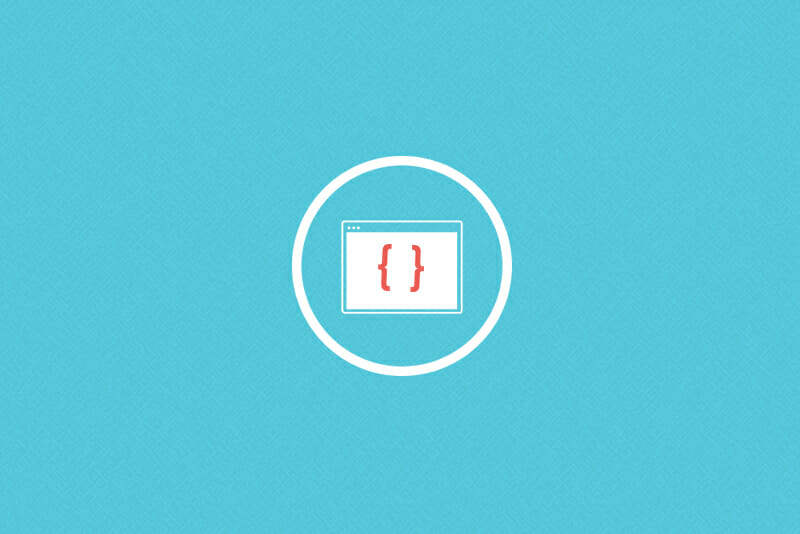Bootstrap: The World’s Most Popular Front End Framework
Bootstrap is a free and open source front end framework that makes it easier to code beautiful, fully responsive, and heavily interactive websites and web applications. In this blog post, we will talk about what Bootstrap is and how it works.

In the dynamic world of web development, new tools emerge every year, if not every month. Yet, amid this constant evolution, one tool has remained a trusted choice for developers since 2010: Bootstrap.
As a free and open source front end framework, Bootstrap allows developers to create robust, responsive websites with an array of ready-to-use elements that you can easily customize to create both attractive and user-friendly designs.
If you’re considering a career change into tech or looking to level up your skills, embracing Bootstrap is a wise move. Knowing how to utilize this framework is a valuable skill set for web developers of all stripes, including front end, backend, and full stack.
In this blog post, we will talk about what Bootstrap is and how it works, its main features, and its limitations. We’ll also discuss the first steps you can take to get started with this tool. Let’s dive in.
Table of contents
- What is Bootstrap?
- What’s the difference between Bootstrap and HTML & CSS?
- Why should I use Bootstrap?
- The Limitations of Bootstrap
- Bootstrap 5 vs Bootstrap 4
- Examples of Bootstrap in Action
- How to Get Started With Bootstrap
- How to Learn Bootstrap / Next Steps

What is Bootstrap?
Bootstrap is a free and open source front end framework that makes it easier to code beautiful, fully responsive, and heavily interactive websites and web applications.
Bootstrap was created in mid-2010 by Mark Otto, a senior designer at Twitter, and Jacob Thornton, a developer at Twitter. Mark and Jacob were developing internal tools to maintain consistency and improve the efficiency of web development within the company. It occurred to them that these tools could be useful for the broader web development community, and in 2011, Bootstrap was born.
Since then Bootstrap has grown to be the most commonly used CSS framework and second most commonly used JavaScript library on the web. According to W3Techs, 18.9% of all websites in the world use Bootstrap, among them brand name companies like Microsoft, Udemy, Spotify, and UpWork.
So WHY has Bootstrap grown to be oh so popular? Bootstrap provides developers with a suite of HTML, CSS, and JavaScript files that contain reusable page elements, styles, and interactions. This means that building a website is much faster using Bootstrap than designing and coding common UI elements from scratch. And something developers LOVE to do is save time and make their code more maintainable and reusable.
What’s the difference between Bootstrap and HTML & CSS?
Bootstrap is essentially a bundle of pre-written HTML, CSS, and JavaScript. So,But instead of you starting with a blank slate as you do without a framework, you’ve got a whole bunch of features and functionality available to you already coded and optimized. It’s a ready-made package of these web development tools that you can easily customize to fit your requirements. This saves you a tremendous amount of time and makes it much simpler to follow various web development and UI/UX design best practices.
Why should I use Bootstrap?
As we mentioned, Bootstrap is incredibly popular because it vastly improves the web development process. But with so many other tools out there, why should you opt for Bootstrap for your first project over other front end frameworks? What makes this tool special? In short, the answer lies in its main features:
It’s easy to use and time-saving
If you want to learn Bootstrap but are not yet an expert in website development, we’ve got some good news. Bootstrap is designed to be easy to use—all you need is a basic understanding of web layouts and front end coding languages like HTML and CSS. Bootstrap provides a comprehensive set of pre-built components and styles that can be implemented in web development projects. Bootstrap’s files are easily accessible and working with them is intuitive—perfect for coding newcomers..
On top of being easy to use, Bootstrap also helps developers save something we all desperately need these days—time. Harsh Sakhiya, systems developer and full stack developer, recently wrote that Bootstrap is “like having a ready-to-use toolkit to swiftly design and develop website templates. Say goodbye to long hours spent on repetitive tasks!”
It’s responsive and accessible
Any front end developer who’s had to create a grid system from scratch will tell you—it can be time-consuming just to set up the basic structure and make sure it works properly.
Why do all that work, when Bootstrap has already done it for you?
Bootstrap offers a pre-built grid system, or layout structure, to organize and align elements on your web page. This grid system makes it easier to create an organized, flexible, and consistent layout for your entire website and, since it includes different media queries, your website will be fully responsive with little effort.
For Tauri St. Claire, a Skillcrush student, Bootstrap is the best option when she has a client with a fast completion time and a desire for features that she hasn’t previously built from scratch herself.
Plus, with Bootstrap Tauri can rest assured that her projects will meet web accessibility standards while also being fully responsive. “Bootstrap allows me to put this together quickly in a way that is responsive, mobile-first, and has a lot of accessibility features already implemented.”
Its pre-built components and templates
Bootstrap excels at many things, but what developers appreciate the most is the selection of components, CSS custom properties, design templates, and built-in tools Bootstrap makes available for you to use on your web pages. Whether you aspire to create magazine-style blog layouts, captivating album showcases, or dynamic dashboards, Bootstrap makes each design easy to execute with its rich assortment of resources.
Let’s look at a simple component—buttons—to better understand how Bootstrap makes it easy to build different designs.
Bootstrap comes with a bunch of ready-made button styles. Depending on what you need, you can choose a button style that matches your use case, or you can customize how the button looks and behaves with Bootstraps’ extra options or your own custom CSS.
(Screenshot from Bootstrap’s website)
Now let’s look at a slightly more complex example—responsive breakpoints. Bootstrap provides breakpoints out of the box based on common device and screen sizes. You can use these breakpoints to adapt a website design to these different sizes, ensuring the design is beautiful on any device!
// Extra small devices (portrait phones, less than 576px)
// No media query since this is the default in Bootstrap
// Small devices (landscape phones, 576px and up)
@media (min-width: 576px) { ... }
// Medium devices (tablets, 768px and up)
@media (min-width: 768px) { ... }
// Large devices (desktops, 992px and up)
@media (min-width: 992px) { ... }
// Extra large devices (large desktops, 1200px and up)
@media (min-width: 1200px) { ... }
It’s cross-browser compatible
Bootstrap is widely recognized for its cross-browser compatibility. It has been developed and refined to ensure consistent rendering and functionality across various web browsers.
If you haven’t built and deployed a website before, the idea that a website could work in one browser and not in another may come as a surprise, but it’s true! Each browser interprets HTML and CSS slightly differently, so as a developer you have to be prepared to manage those differences.
But with Bootstrap that cross-browser functionality comes out of the box. This means that websites built using Bootstrap will appear and work consistently on popular browsers such as Chrome, Firefox, Safari, Microsoft Edge, and Opera. While Bootstrap does not provide explicit support for more cutting-edge browsers such as Blink or Gecko, it is expected that Bootstrap will generally display and operate correctly in these browsers as well.
NOTE: Although Bootstrap is designed to be compatible with the latest versions of popular browsers, it may not function optimally with older browser versions. So, using Bootstrap unfortunately doesn’t completely negate the need to perform cross-browser testing of your website.
It provides consistency
When it comes to web development, consistency can make or break the game. The reason is simple—consistency ensures that users have a smooth and enjoyable experience on a website, while also giving the impression of professionalism and a well-thought-out design. Imagine visiting a website where the fonts, colors, and layout keep changing from page to page. Not only would that be confusing from a user experience perspective, but you might also start to question whether you’re even still on the same webpage!
Lisa Savoie, front end developer and instructor at Skillcrush agrees, saying that “a lot of good design is consistency and even spacing.”
In addition, from a technical standpoint, consistent coding practices and standards improve the maintainability and scalability of the website. It simplifies the process of making updates, fixing bugs, and introducing new features, ensuring that the website is adaptable in the long run.
Skillcrush student Tauri St. Claire said, “consistency is what companies want and what looks best on a website!”

The Limitations of Bootstrap
While Bootstrap is a powerful and widely-used framework, it does have some limitations. And in this case, what might be one of its best features (its array of themes and patterns), can also become a drawback.
Websites built solely with Bootstrap can sometimes have a similar appearance to one another, as the framework’s default styles are recognizable, especially in the web-development community.
Lisa shared that it can take some time to learn and decide which specific styles you want to add to your website, and you need to carefully identify and apply the correct class names to achieve the desired styling. Customizing your design to achieve a unique and distinctive look may require additional effort and expertise, since you’re editing someone else’s CSS files versus writing your own.
According to Hostinger Tutorials, Bootstrap’s extensive feature set can also lead to larger file sizes, potentially impacting page load times. It might especially affect users with slower internet connections or when accessing the website on mobile devices. Fortunately, there are workarounds, Hostinger Tutorials suggests selectively including only the necessary classes and utilizing the minified version of the files.
Bootstrap 5 vs. Bootstrap 4
Bootstrap 5.3.0 was released in May 2023, chock-full of new features!
| Features | Bootstrap 4 | Bootstrap 5 |
|---|---|---|
| Dark Mode | ❌ | ✅ |
| Color Flexibility | Some | More |
| Range of Grids | XS-XL | XS-XXL |
| jQuery | ✅ | ❌ |
| Link Styles | Some | More |
| SVG Icons | Font Awesome | Bootstrap |
Dark Mode
One of the major changes is support for dark mode, catering to the growing demand for websites with a darker color scheme.
More Color Flexibility
With version 5, Bootstrap is even more flexible when it comes to colors in your design. You can choose from multiple color modes, meaning you can create your own unique themes or experiment with different color schemes to suit your style. It has also introduced a fresh set of Sass variables, CSS variables, and utilities to enable developers to easily set colors, background colors, and border colors in their projects.
Wider Range of Grids
In terms of the grid system, Bootstrap 4 has five levels: xs, sm, md, lg, and xl, while Bootstrap 5 offers an additional xxl level. So, whether someone is viewing your website on a tiny mobile phone or a huge desktop monitor, the grid system in Bootstrap adjusts everything nicely to fit the screen size.
(Screenshot of a table from the Bootstrap website showing the different size options)
Removed JQuery
In Bootstrap 5, jQuery has been removed and replaced with vanilla JavaScript, along with the inclusion of multiple functional plug-ins. This is mainly due to the fact that the majority of modern web browsers support the features of jQuery, so the Bootstrap team decided it was unnecessary to require it for Bootstrap use. They also saw an opportunity to include more modern plugins like Popper.
More Control Over Link Styles
They also introduced some new classes for link styles. Now you can easily control things like link color opacity, underline offset, underline color, and underline opacity.
New Bootstrap SVG Icons
In Bootstrap 4, the framework didn’t include its own set of SVG icons. Instead, developers have traditionally relied on external libraries like Font Awesome to incorporate icons into their Bootstrap projects. With the release of Bootstrap 5, the framework now includes its own set of SVG icons designed specifically to complement and align with the Bootstrap styling and components.
The new suite of Bootstrap SVG icons
These are some of the main differences between the two versions, but you can always check out Bootstrap’s website for more details.
How to Get Started With Bootstrap
Getting started with Bootstrap is a relatively straightforward, three-step process:
1. Set up Bootstrap: To begin, you need to include Bootstrap in your project. There are a few ways to do this, but the simplest method is to include the Bootstrap CSS and JavaScript files in your HTML document. You can either download the Bootstrap files and host them directly within your project or include them via a Content Delivery Network (CDN). Make sure to include the necessary CSS and JavaScript files in the <head> and just before the closing </body> tag, respectively.
CSS CDN:
https://cdn.jsdelivr.net/npm/bootstrap@5.3.0/dist/css/bootstrap.min.css
JS CDN:
https://cdn.jsdelivr.net/npm/bootstrap@5.3.0/dist/js/bootstrap.bundle.min.js
<!doctype html>
<html lang="en">
<head>
<meta charset="utf-8">
<meta name="viewport" content="width=device-width, initial-scale=1">
<title>Bootstrap demo</title>
</head>
<body>
<h1>Hello, world!</h1>
</body>
</html>
2. Ensure responsiveness and include CSS and JS:
To ensure optimal responsiveness on mobile devices, create a new index.html file in the root of your project and include the <meta name=”viewport”> tag. To incorporate the CSS and JavaScript bundle into your project, place the <link> tag within the <head> section for the CSS and the <script> tag, just before the closing </body> tag. This ensures that the CSS styles are applied and the JavaScript functionality is loaded correctly on your web pages.
<!doctype html>
<html lang="en">
<head>
<meta charset="utf-8">
<meta name="viewport" content="width=device-width, initial-scale=1">
<title>Bootstrap demo</title>
<link href="https://cdn.jsdelivr.net/npm/bootstrap@5.3.1/dist/css/bootstrap.min.css" rel="stylesheet" integrity="sha384-4bw+/aepP/YC94hEpVNVgiZdgIC5+VKNBQNGCHeKRQN+PtmoHDEXuppvnDJzQIu9" crossorigin="anonymous">
</head>
<body>
<h1>Hello, world!</h1>
<script src="https://cdn.jsdelivr.net/npm/bootstrap@5.3.1/dist/js/bootstrap.bundle.min.js" integrity="sha384-HwwvtgBNo3bZJJLYd8oVXjrBZt8cqVSpeBNS5n7C8IVInixGAoxmnlMuBnhbgrkm" crossorigin="anonymous"></script>
</body>
</html>
3. Utilize Bootstrap components: Bootstrap offers a wide range of pre-styled components that can be easily added to your project. These components include navigation bars, buttons, forms, modals, carousels, containers, and much more. Remember to use the appropriate class names and structure your HTML markup accordingly to leverage the power of these components. If you use Bootstrap’s grid system, containers are the core element and, in most layouts, nesting isn’t necessary.
Bootstrap’s documentation page has vast resources for learning how to use this framework.
Here are a couple of highlights:

Examples of Bootstrap in Action
Because of its versatility, ease of use, and extensive range of features, Bootstrap is widely used by leading companies in the world. According to Stackshare, a tech stack intelligence platform and community, more than 42,000 companies use Bootstrap.
One of them is Udemy, an online learning platform with a visually appealing, responsive, and user-friendly platform that caters to the needs of its millions of learners and instructors worldwide.
Duolingo, a popular language learning platform, is another company that reportedly uses Bootstrap for web development. Bootstrap allows Duolingo to create a layout that adjusts seamlessly to different screen sizes and devices.
Spotify, like many other companies, employs the Bootstrap framework to power its digital streaming platform. If you have used Spotify at least once, you know that it swiftly adjusts to different screen sizes, enabling users to enjoy their favorite content anytime and anywhere.
Other big companies that reportedly use Bootstrap include Reuters, Mastercard, LinkedIn, Lyft, Snapchat, and UpWork.
How to Learn Bootstrap / Next Steps
Now that you’ve learned about the basics of Bootstrap, it’s time to take a deep dive to leverage its full potential. And for that, Skillcrush is the best place to start. Before you learn how to use Bootstrap you first need to learn HTML, CSS, and JavaScript, all skills we teach as part of our Front End Developer track in our Break Into Tech program.
In conclusion, despite its limitations, Bootstrap provides the tools needed to bring ideas to life. Whether you are an experienced developer or just starting out with your first project, you can use this tool for your benefit to create visually stunning and responsive websites.
Until next time!
Nino Abdaladze
Category: Blog, Coding Languages and Tools, HTML and CSS, JavaScript, Learn to Code